Overview
As a college student, life is very hectic. As full-time students are busy with classes, activities, work, and social life, they barely get the chance to cook and develop a nutrition plan. With a lack of time, students end up ordering takeout which is very unhealthy and expensive.
Having good eating habits by eating delicious and nutritious food can help busy college students maintain a healthy diet. Maintaining a budget can also help you manage your spending for longtime goals.
How can we teach college students easy, delicious recipes and make sure the student is eating a healthy diet on a budget?
User Research
1. Who are we empathizing?
The main focus was college students studying at The University Of Texas at Dallas. After interviewing some college students, here were many of the problems:
- College Dining Hall Food Not That Great
- Minimal Travel and Limited Transportation
- Wants groceries delivered to their door after
- No Time To Cook, Plan Meals, and find recipes that meet their Dietary Restrictions and have less preparation time
- Prefer a recipe app that shows Calorie Counts, Nutritional Information, Preparation Time, and a search tool that lets users to restrict their search to find the most relevant recipes based on their needs.
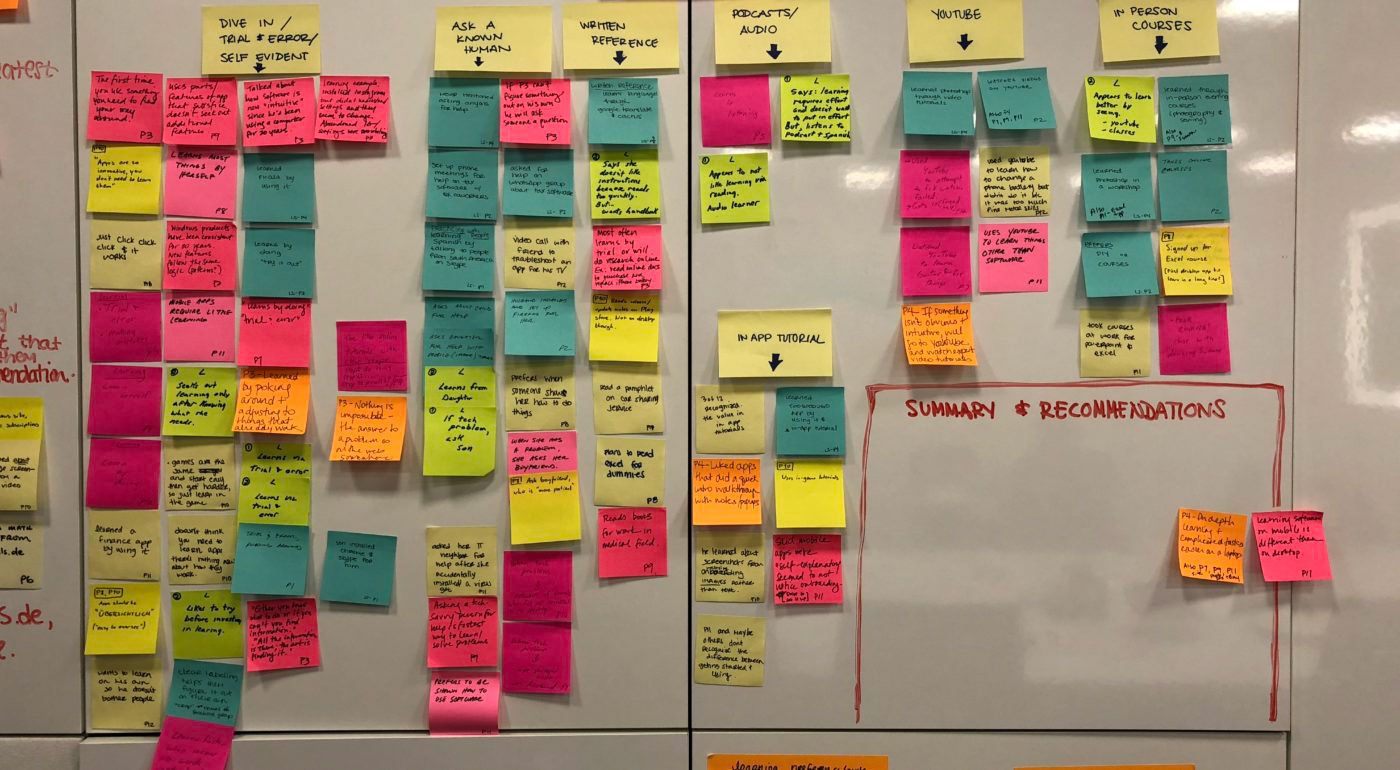
Personas
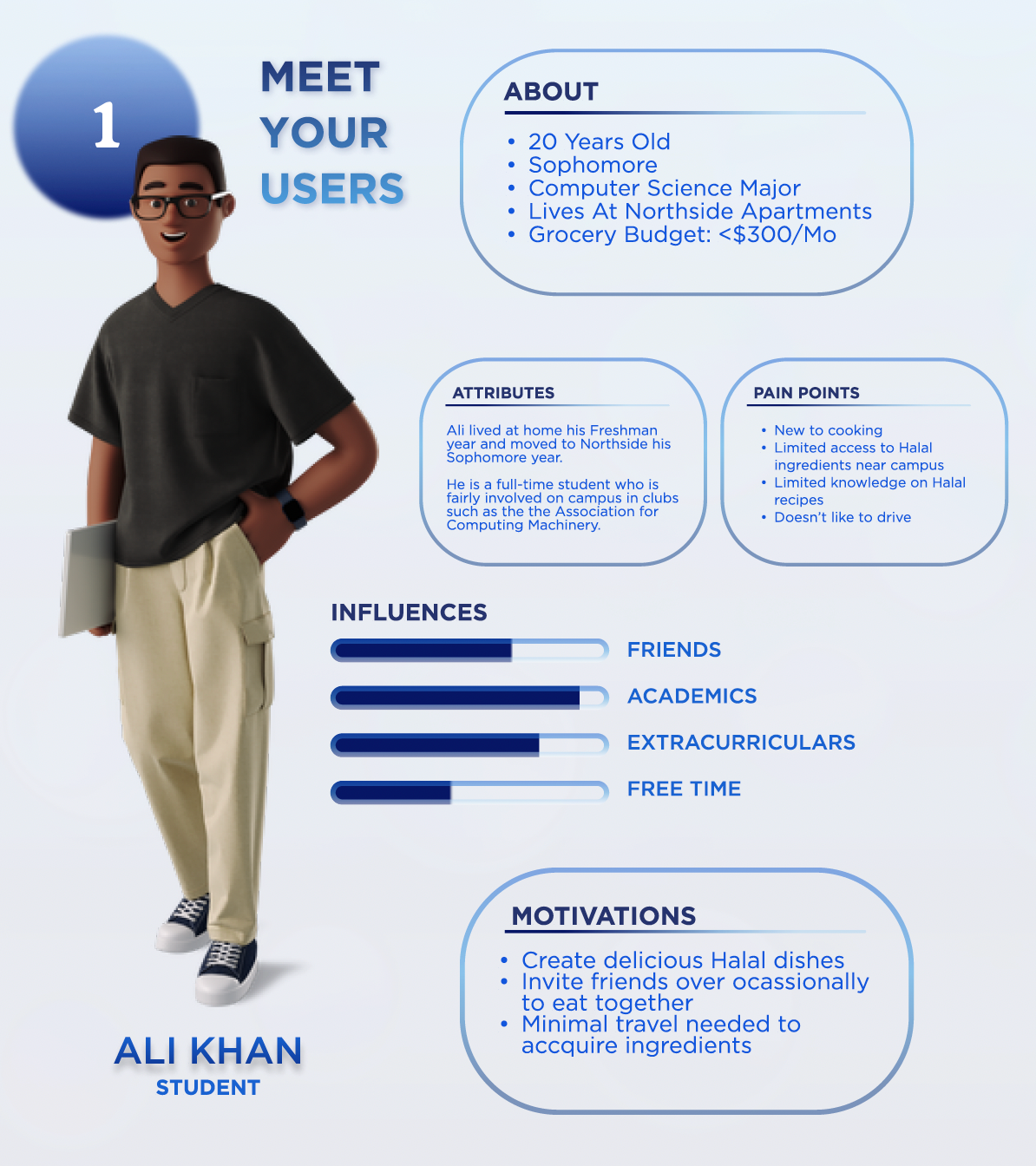
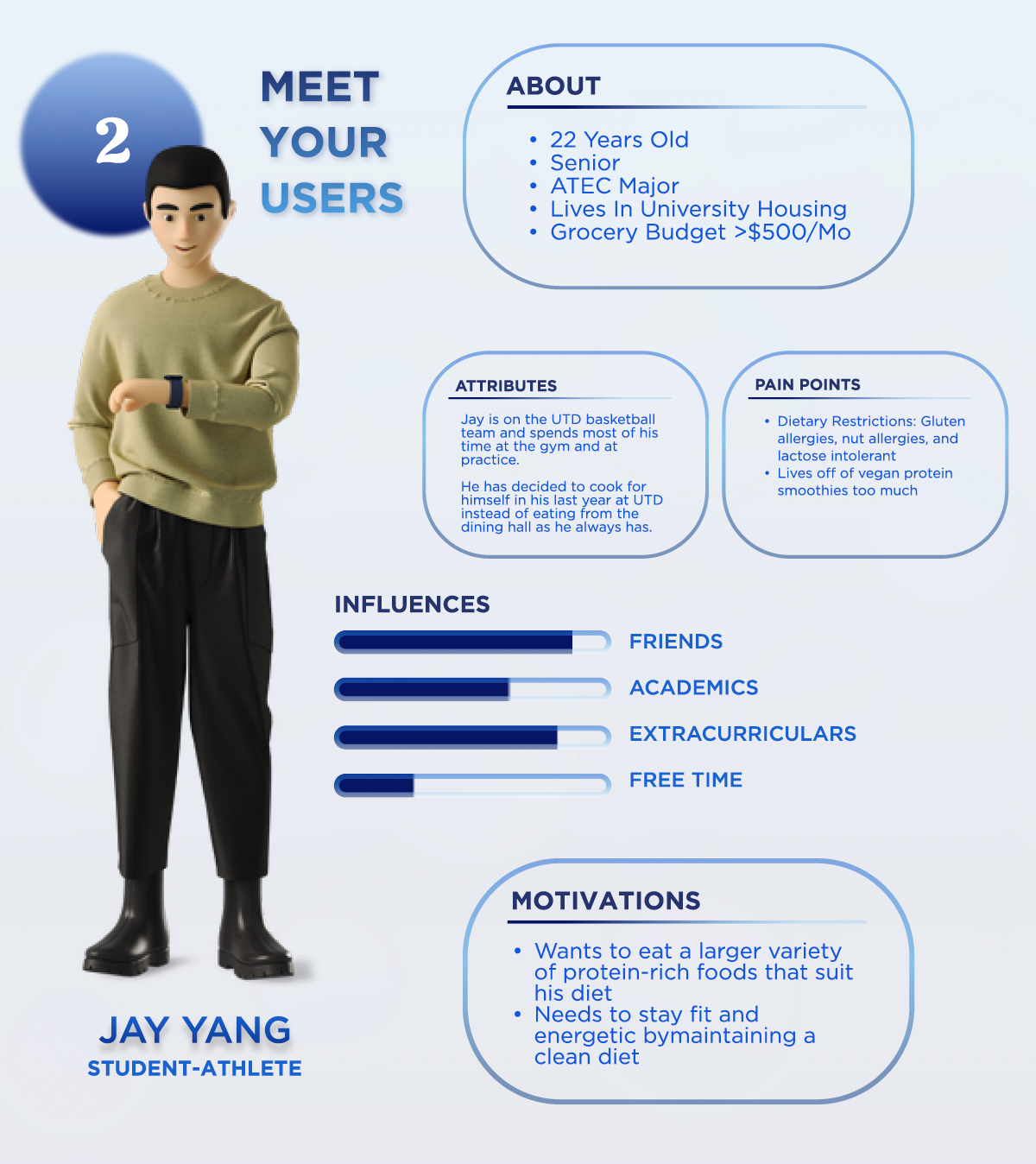
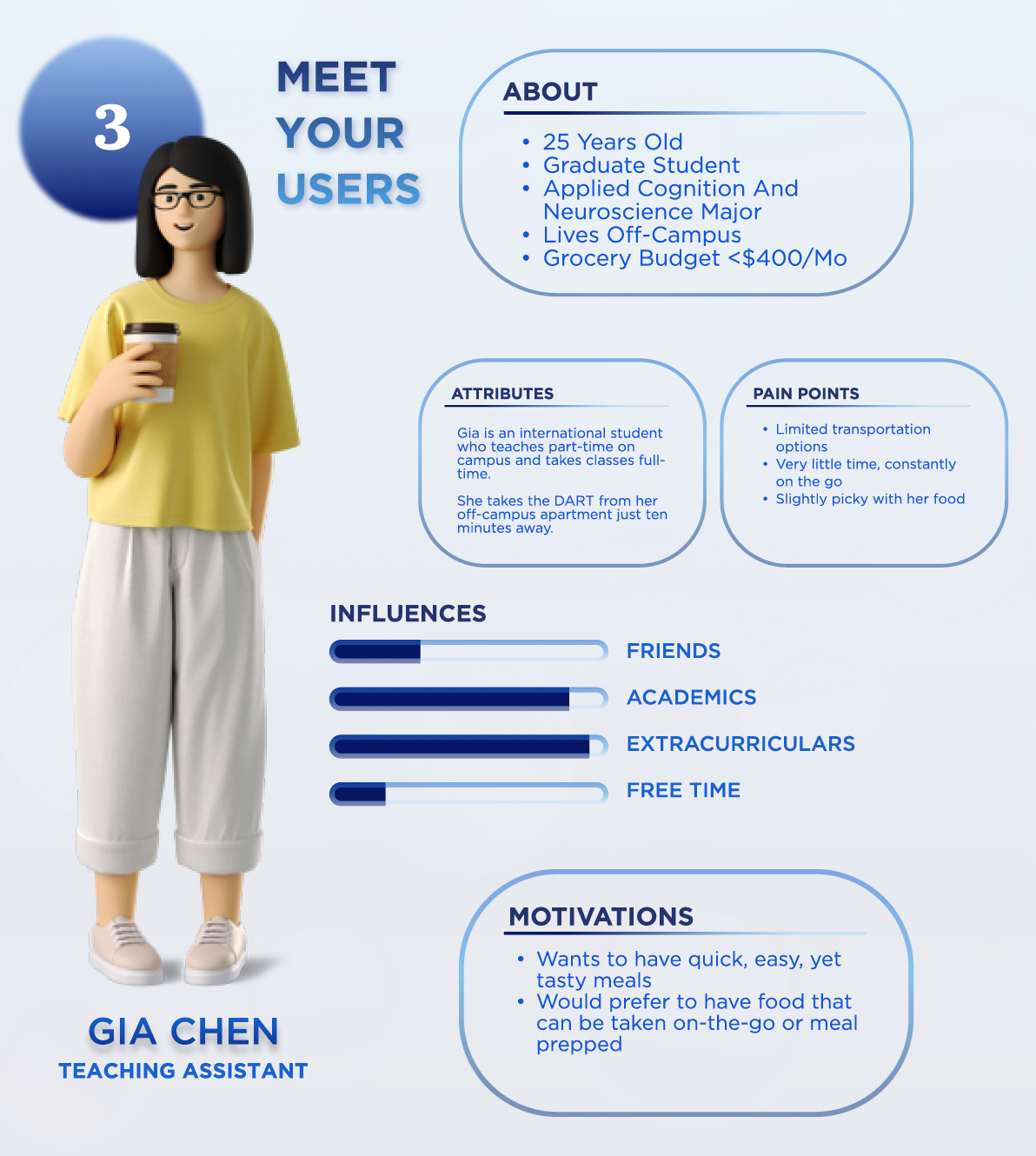
Features
One of the main concerns for college students is finding time to develop a meal plan.
With the Meal Plan feature, users can add recipes into the Meal Plan or type in the food item into the placeholder and set reminders. One future update will include the ability for people to share their meal plan to their friends.
Video learning has been shown to improve increased motivation and deep learning. Our app has recipes either in video form or just a PDF form which includes a video on top for step by step instruction.
What makes our app unique is that users can watch the recipe step by step making it easy to follow along. Next to each step, we added a play button which sets the playback to the step you want to watch. That way, while you watch the video and you miss a step, you can go back to it by clicking on the play button.
Having good eating habits by eating delicious and nutritious food can help busy college students maintain a healthy diet. When the user clicks on a recipe, they can access Nutrition Facts which displays calorie counts, total fat, and more, and gives you an option to track your nutrition with Apple Health App(later feature).
When you are a new user opening the app for the first time, once the user creates a new account, they are given a quiz/questionnaire. Such questions include, "Are You Vegetarian?", favorite cuisines, allergies and dietary restrictions, and monthly budget. The app uses the answer choices as a way to display recipes based on the user's preferences. Users can skip the questions by simply clicking Next. The only question that the user cannot skip is budget. Users can change their preferences in the Profile Settings under Settings.
Users can also change their recipe preference settings which include cooking time options, calorific value settings, types of cuisine, and daily regimen settings in Recipe Filter settings under Settings.
What also makes our app great is effortless grocery delivery. The mission is "Save Time. Easy Shop". Our main concerns were limited transportation, minimal travel, and getting groceries delivered to the door. With this shopping feature, you can shop online and have the option to get your groceries delivered to your door, or pick up groceries from any store of your choice.
The recipes you view also have an option to add ingredients to shopping cart. The ingredients will be viewed in the shopping cart. You can add and remove items, and change the quantity of items. Our new ingredient recognition feature lets you scan ingredients using your camera.
Then you can choose your delivery location. If location services is turned on in your phone, it will automatically show your location and the price you will have to pay. You can always change the location. The user can choose their shop of choice and can also add their shop of choice. The shopping list will then show the price and quantity of item and Proceed to Checkout leading to the shop's website/app. Prices change frequently and may be different at checkout.
With The "My Cook Book" Feature, users can save their favorite recipes and organize them into collections. Saved recipes can also help the app's algorithm to recommend similar recipes based on the user's interests. If the user forgot to save a recipe they liked, the Homepage shows a Recently Viewed section of the recipes recently viewed.
Short videos platforms such as Instagram Reels, TikTok, and YouTube Shorts were some inspirations for the app's UI. Based on a study, short videos has been shown to improve increased motivation and deep learning. Not all recipe apps show videos for recipes, so we added a video recipe feature.
Some apps have a shopping feature where they can shop at only one store. With our app, users can choose their shop of preference.
Some recipe apps do have a step by step mode that include step by step instructions, but our app has video step by step instruction with the play button next to each step.
Users can like, share, comment, and save recipes as a way to engage with other users who uploaded their recipes.
Users can also create their own recipes in video format or upload a PDF format which will be saved in their user profile they can create. The User Profile lets users connect with their friends, access their saved music and sounds, and accessed their videos. Users can check reviews, rate the recipe, and leave reviews on the recipe.
Lo-Fi Mockups
Designing
The app's brand personality is, "Making people's lives easier and healthier. Targeting college students, the user interface had to be super easy and accessible for users in all devices. This app was made in dark mode to reduce blue light exposure and help with eye strain.
App's Link